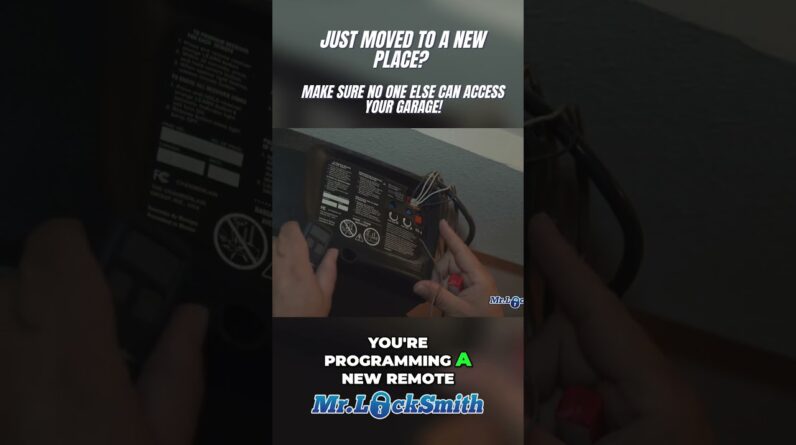How to Install Schlage Encode Smart Deadbolt
This video provides a comprehensive guide on selecting, installing, and programming an electronic deadbolt lock, emphasizing its compatibility with home automation systems like Alexa and Google. It includes tips on ensuring the lock includes batteries and proper screws for installation, adjusting the deadbolt to fit various door sizes, and programming user codes. Additionally, it discusses the benefits of using alkaline batteries over rechargeable batteries and the importance of fresh batteries for optimal performance. The video also touches on the security aspects related to the placement of programming codes and the convenience of automatic locking features. Moreover, it highlights the evolving compatibility of lock systems with different home automation technologies and offers insights into battery life expectancy with Wi-Fi connectivity.
How to Install Schlage Encode Smart Deadbolt
A Comprehensive Guide to Installing the Schlage Encode Smart Deadbolt: Tips and Insights from Mr. Locksmith”
Introduction
In the realm of home security and automation, the Schlage Encode Smart Deadbolt stands out as a popular choice for those looking to enhance their living space with state-of-the-art technology. As a trusted locksmith with years of experience, I have had the opportunity to install and test this electronic deadbolt extensively for my customers. In this blog post, I will walk you through the installation process, share valuable insights, and provide crucial tips for getting the most out of your Schlage Encode Smart Deadbolt.
Schlage Encode Deadbolt
Upon unboxing the Schlage Encode Smart Deadbolt, I was pleased to find that the package included all the necessary components for installation, including batteries. However, it’s worth noting that the deadbolt comes with only one key, which may be a limitation for some users who prefer having spare keys readily available.
Programming and User Codes
In terms of programming and user codes, the Schlage Encode Smart Deadbolt offers convenient functionality. While the placement of the programming and user codes on the inside of the lock may raise security concerns for some users, the ability to customize and reset codes provides added flexibility. It’s essential to follow the instructions carefully to ensure a seamless setup process.
00:00 Introduction to the Go-To Electronic Deadbolt
00:21 Unboxing and Initial Impressions
00:47 Key Features and Installation Tips
02:30 Programming and Security Features
03:23 Battery Recommendations and Maintenance
04:51 Final Installation Steps and User Code Setup
09:17 Lock Features and Smart Home Compatibility
10:42 Conclusion and Additional Resources
#locksmith #mrlocksmith #locksmithtraining
Mr. Locksmith™
Locksmith Training
The Online Learning and Locksmith Membership Website has:
157 lessons
7.5 hours of video content
More info added weekly
Join Locksmith Course & Membership Website.
Are you interested in becoming a Professional Locksmith? Look no further!
Terry, from Mr. Locksmith, is here to invite you to an exciting on-line locksmith course and Locksmith Membership site.
Sign up today!
https://mr-locksmith-training.thinkific.com/courses/online-locksmith-course
Course curriculum
157 lessons
7.5 hours of video content
More info added weekly
Introduction to Locksmithing
Keys and Locks
Mailbox Locks
Locksmith Tools, tools, and more tools.
Key & Code Machines
Pin Kits
Installing Locks
Rekeying Locks
Duplicate / Cop Keys
Top 10 Locksmith Student Mistakes
Smart Key Locks | Opening & Rekeying
Storefront Locks
Lock Picking
Master Key Systems
Shimming Locks
Drilling Locks
Opening Bathroom Doors
Schlage Large Format Interchangeable Core (LFIC) or (FSIC)
Covert and Overt Methods of Entry
RV Locks: How to Make Keys to RV Locks
Sentry Safes
Running Locksmith Business
Locksmith Suppliers
Automotive Locksmithing (Coming Soon!)
#vetopropac #mrlocksmith #lockpicking
Mr. Locksmith™
For LOCKSMITH TRAINING go to:
https://www.mrlocksmithtraining.com
JOIN MR. LOCKSMITH™ YOUTUBE MEMBERSHIP CHANNEL TO GET ACCESS TO MEMBER ONLY PERKS:
https://www.youtube.com/channel/UCjokUyTM9hMhTBjqgbuVtCA/join
email: Terry@mrlocksmith.com
Locksmith Courses: http://mrlocksmithtraining.com/
Thanks for watching! 🙂
Every video includes some form of paid promotion or sponsorship. Links in the description are affiliate links. My videos are for educational purposes only. Information is subject to change/updates at any time.
Mr. Locksmith with Terry Whin-Yates is a participant in the Amazon Services LLC Associates Program, an affiliate advertising program designed to provide a means for sites to earn advertising fees by advertising and linking to Amazon.com
FTC Disclosure Statement:
Some links on this youtube channel may be affiliate links. We may get paid if you buy something or take action after clicking one of these.