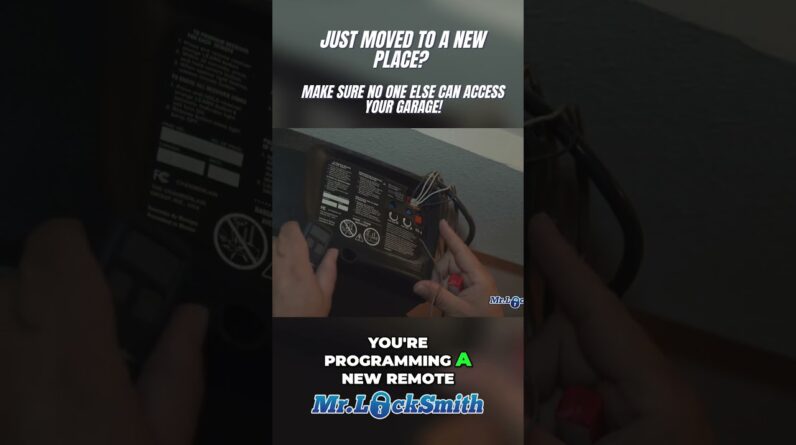Did you know the same remote works for LiftMaster, Chamberlain, and Craftsman garage doors?
Terry from Mr. Locksmith™ demonstrates the process of programming a garage door remote for a LiftMaster. He explains that the same remote can also be used for most Chamberlain and Craftsman garage doors. Terry walks through crucial steps, including resetting all programmed remotes for security purposes. He then gives a detailed step-by-step tutorial on how to program the new garage remote, ensuring it’s correctly matched with the garage door opener. Additionally, Terry shares his locksmith training resources available for various skill levels.
Unlocking the Mystery of Your Garage Door Remote
Welcome to our comprehensive guide on programming your LiftMaster garage door remote. I’m Terry from Mr. Locksmith, and today I’ll take you through the process of setting up your garage door remote, ensuring that you’re able to enjoy the seamless convenience of your automated system.
Why Use a LiftMaster Remote?
One of the most fascinating aspects of the LiftMaster remote is its universality. Surprisingly, a single remote model has been used from 1993 to the present for most LiftMaster garage doors. It’s incredibly versatile, as it can also work with most Chamberlain and Craftsman garage doors. If you’re moving into a new place or need to reset your remote, this guide will be invaluable.
Getting Started: Safety First
Before diving into the programming, an essential safety step often overlooked is erasing all previous programming. This ensures security and prevents unapproved access since you can never be sure how many remotes or keypads are programmed or who might have had access before.
Steps to Erase Previous Programming:
Locate the learning button on your garage door opener.
Press and hold this button for about 6 seconds until the light turns off, indicating that all previous settings have been wiped clean.
Now, you can be assured that your garage door opener is secure, and it’s a clean slate to program a new remote.
Programming Your Remote: A Simple Process
Now that we have a secure setup, let’s move on to programming your LiftMaster garage door remote. Follow these steps:
Activate Programming Mode on the Remote:
Begin by inserting your fob into programming mode. You can do this by pressing the side button until the red light switches on.
Use the Learning Button:
Hold the learn button on your garage door opener until its light remains steady.
Sync Your Remote:
Choose which button you’d like to program on the remote.
Press this button three times.
Your remote is now programmed and matched to your garage door opener!
Testing Your Setup
After programming, test your setup to ensure everything is functioning correctly. Simply use your programmed button to operate the garage door opener—if it works seamlessly, you’ve mastered the setup!
Online Locksmith Training
https://mr-locksmith-training.thinkific.com/courses/locksmith-course-Become-a-Locksmith
How to Open Sentry Safes: https://mr-locksmith-training.thinkific.com/courses/open-sentry-electronic-safes-models-s-series-123-four-4-bolt-fire-resistant-safes
Hands-On Locksmith Training
For Updated Locksmith Workshop Training Dates and Location go to https://mrlocksmith.com/locksmith-workshop-training-dates/
Contact Terry Whin-Yates email: Terry@MrLocksmith.com
For more insights and training options, be sure to subscribe to the channel and visit Mr. Locksmith website.
00:00 Introduction to Garage Door Remote Programming
00:07 Understanding LiftMaster Remotes
00:40 Preparing for Programming
01:17 Programming the Remote
01:53 Testing and Conclusion
#locksmith #mrlocksmith #locksmithtraining
Mr. Locksmith™
For LOCKSMITH TRAINING go to:
https://www.mrlocksmithtraining.com
JOIN MR. LOCKSMITH™ YOUTUBE MEMBERSHIP CHANNEL TO GET ACCESS TO MEMBER ONLY PERKS:
https://www.youtube.com/channel/UCjokUyTM9hMhTBjqgbuVtCA/join
email: Terry@mrlocksmith.com
Locksmith Courses: http://mrlocksmithtraining.com/
Thanks for watching! 🙂
Every video includes some form of paid promotion or sponsorship. Links in the description are affiliate links. My videos are for educational purposes only. Information is subject to change/updates at any time.
Mr. Locksmith with Terry Whin-Yates is a participant in the Amazon Services LLC Associates Program, an affiliate advertising program designed to provide a means for sites to earn advertising fees by advertising and linking to Amazon.com
FTC Disclosure Statement:
Some links on this youtube channel may be affiliate links. We may get paid if you buy something or take action after clicking one of these.