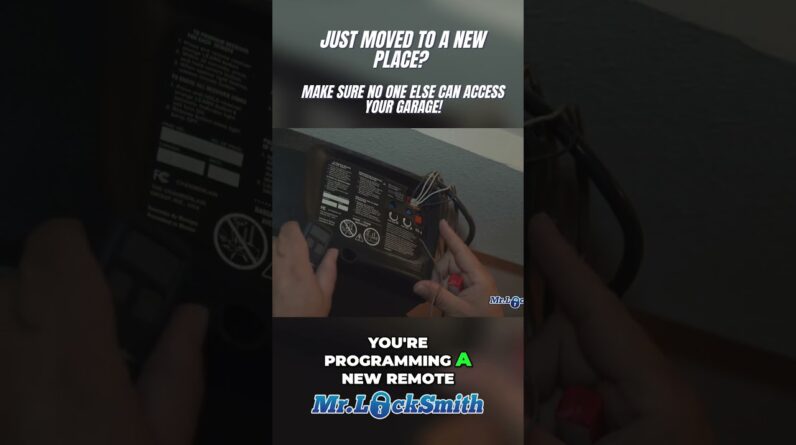3 Easy Steps To Adding A User To Your Schlage Be365 Keypad Deadbolt
Adding a user to your Schlage BE365 Keypad Deadbolt is a simple process that can be done in just a few steps. In this video Mr. Locksmith will guide you through the process and provide you with all the necessary instructions. Whether you’re a first-time user or someone looking to refresh your memory, this guide will help you add a user code to your keypad deadbolt.
Step 1: Accessing the Programming Mode
To add a user code, start by accessing the programming mode on your Schlage Be365 Keypad Deadbolt. Follow these steps:
1. Enter the programming code: 9, 8, 4, 1, 4, 2, 3.
2. Wait for the keypad to blink, and then press the programming code again.
Step 2: Adding a User Code
Once you’re in the programming mode, it’s time to add a user code. Follow these steps:
1. Press “1” on the keypad to add a user code.
2. Enter the desired user code: 9, 8, 7, 6.
3. Repeat the user code: 9, 8, 7, 6.
Step 3: Testing the User Code
After adding the user code, it’s important to test it to ensure it’s working properly. Follow these steps:
1. Enter the newly added user code: 9, 8, 7, 6.
2. If the code works, you will see a green light indicating a successful entry.
Conclusion:
Adding a user code to your Schlage Be365 Keypad Deadbolt is quick and easy. By following these three simple steps, you can easily grant access to additional users and enhance the security of your home. If you need additional assistance or want to explore more advanced features of your keypad deadbolt, refer to your instruction manual for further guidance.
Thank you for reading this blog post! If you found it helpful, consider subscribing to our channel for more informative content. Don’t forget to visit our website to explore our online locksmith training courses for beginners, intermediate, and advanced users. We also offer courses on covert methods of entry and non-destructive methods of entry. Stay secure and stay informed!
3 Easy Steps To Adding A User To Your Schlage Be365 Keypad Deadbolt
00:00 Adding A User To Your Schlage Be365
00:12 Adding a User Code
00:45 Testing the New User Code
00:55 Additional Resources for Programming
01:05 Retrieving Lost Programming Code
01:24 Conclusion and Further Learning
JOIN MR. LOCKSMITH™ YOUTUBE MEMBERSHIP CHANNEL TO GET ACCESS TO MEMBER ONLY PERKS:
https://www.youtube.com/channel/UCjokUyTM9hMhTBjqgbuVtCA/join
https://mrlocksmith.com/
#mrlocksmith #locksmithtraining #locksmith
Mr. Locksmith™
Business email: terry@mrlocksmith.com
Fan mail/products to be reviewed can be sent to:
Mr. Locksmith
1685 H Street
Blaine, Washington
98230
Terry Whin-Yates is a 3rd Generation Locksmith with a BA (Hons) Criminology. He has 35 years of experience in the locksmith and security industry and is a locksmith trainer providing On-LIne and Hands-On locksmith training to people, businesses and Law Enforcement all across North America and Asia. Terry Whin-Yates‘ BC Security License is B4227.
Thanks for watching! 🙂
Every video includes some form of paid promotion or sponsorship. Links in description are affiliate links. My videos are for educational purposes only. Information is subject to change/updates at any time.
Mr. Locksmith with Terry Whin-Yates is a participant in the Amazon Services LLC Associates Program, an affiliate advertising program designed to provide a means for sites to earn advertising fees by advertising and linking to Amazon.com
FTC Disclosure Statement:
Some links on this youtube channel may be affiliate links. We may get paid if you buy something or take action after clicking one of these.